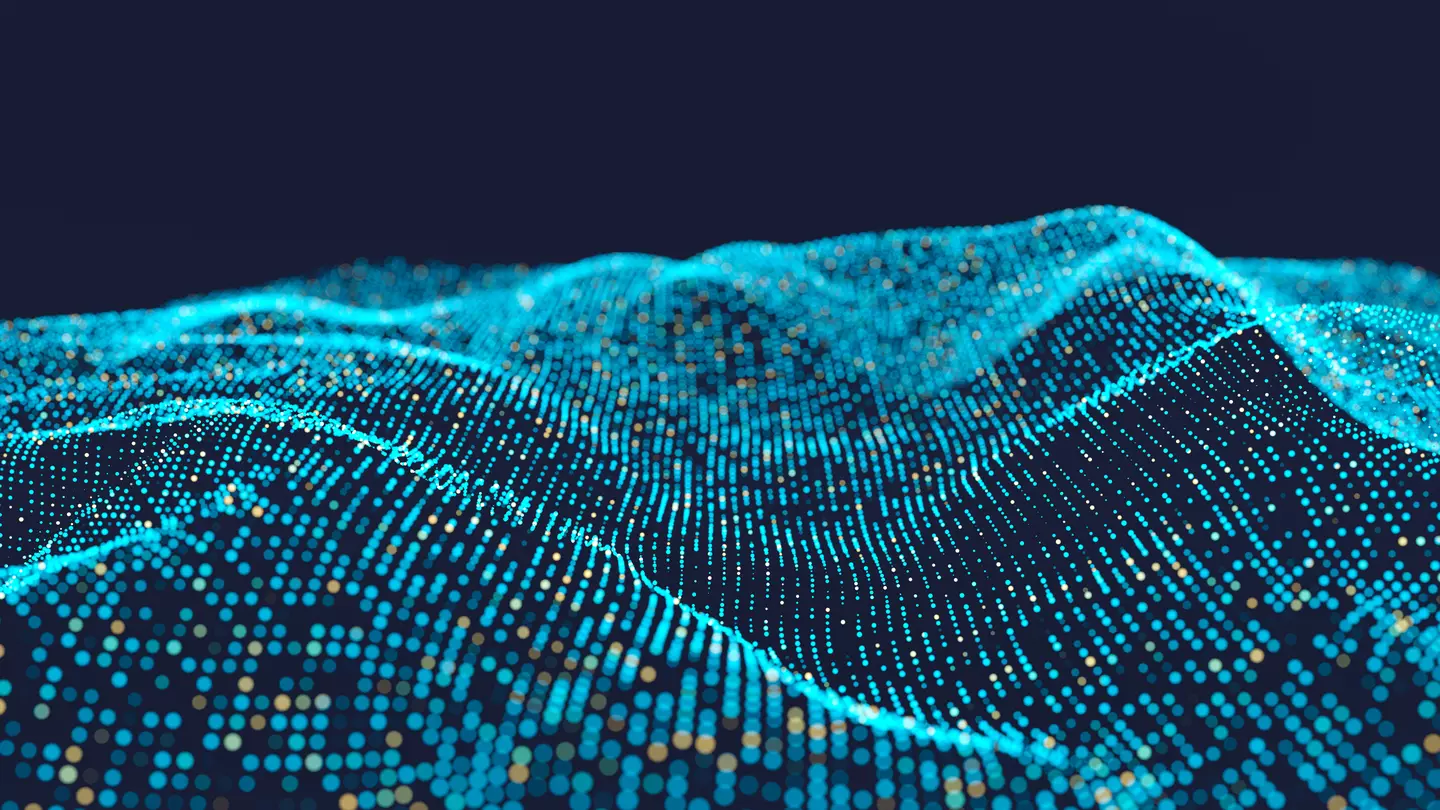
Make informed decisions by taking advantage of reports, video tutorials, and related services:
Business Intelligence Portal: Explore Tableau-powered reports on a variety of topics. Access demo videos and training materials in the Hub Learning Library
These reports are provided by the Advancement Operations Business Intelligence team, the official reporting corps for institutional research, analysis, and reporting for advancement business at the University of Virginia. Learn more about the many ways the Business Intelligence team may support your work.
New Features and Functionality in Tableau
In addition to the new Campaign Details dashboard (video), you can analyze commitments by any level with the Campaign Commitments by Level suite of dashboards; slice and dice the latest alumni data in the Alumni Portrait suite; or use the New High Propensity suite to see the prospects identified this FY as very likely to give a major gift to UVA in the next three years.
With the exception of high volume periods (e.g., FYE, CYE) online credit card transactions are entered into Advance 48 hours after they are received. Watch the Campaign Daily Transactions: Alerts video on the Tableau Demo Videos page to learn how to set Tableau alerts that will enable you to know when an online gift for your program has been entered into Advance.
The Explore Donors Dashboard and the Regional Analysis Dashboard are powerful prospecting tools with several new ways of filtering that enable you to quickly focus on the right prospects. The Portfolio Analysis & DO Activity Dashboard enables you to analyze and manage activity and progress against goals for both individual fundraisers and teams. The information available in these three dashboards should inform FY planning and goal setting. All three of these dashboards were highlighted in a recent session with the BI team on what’s new in Tableau reports. Visit the Tableau Demo Videos page to learn more about these dashboards.
The Business Intelligence team has made several enhancements to our Tableau reports, including the Campaign Donors and Explore Donors dashboards. Now you can filter by program, allocations, reunion segments, and parent categories. You also have the option to enter lists to specific IDs or allocations and explore the results. Visit the Tableau Reports Demo Videos page to see how to use the new filters in the Campaign Donors dashboard demo.
The DO Portfolio and Scorecard dashboard now provides the following features:
- You can select all units, multiple units, or multiple fundraisers.
- Filters set in the Portfolio or Scorecard tabs will automatically apply to both tabs.
- There is now a “Geographic Distribution” view in the Portfolio tab so you can see where assignments are on a map.
- The Contact Report dashboard, which is connected to this dashboard, has been enhanced so you can search date ranges.
The $1M+ Commitments dashboard has been updated to capture the total amount of gifts and pledges made on the same day from individuals and spouses. Previously, commitments split into multiple transactions were counted individually–now they are grouped. The dashboard has multiple sheets providing multiple perspectives, so the user can see $1M+ gifts & pledges at the University level or at the allocation school level.
- Geographic data has been updated to include the most recent American Community Survey (ACS) boundaries and census data.
- Use the “Socioeconomics by Market” tab of the Regional Analysis dashboard to explore our population by median household income and median home value.
- This report is useful for finding potentially wealthy donors who may be off the radar (tip: look at unrated or low-rated prospects compared to the census data for their region).
Report Finder
Access over 80 preconfigured reports with the Report Finder, including reports focused on the following:
- Events
- Appeals
- Acknowledgements
- Gift clubs and honor rolls
- Prospect briefing bios